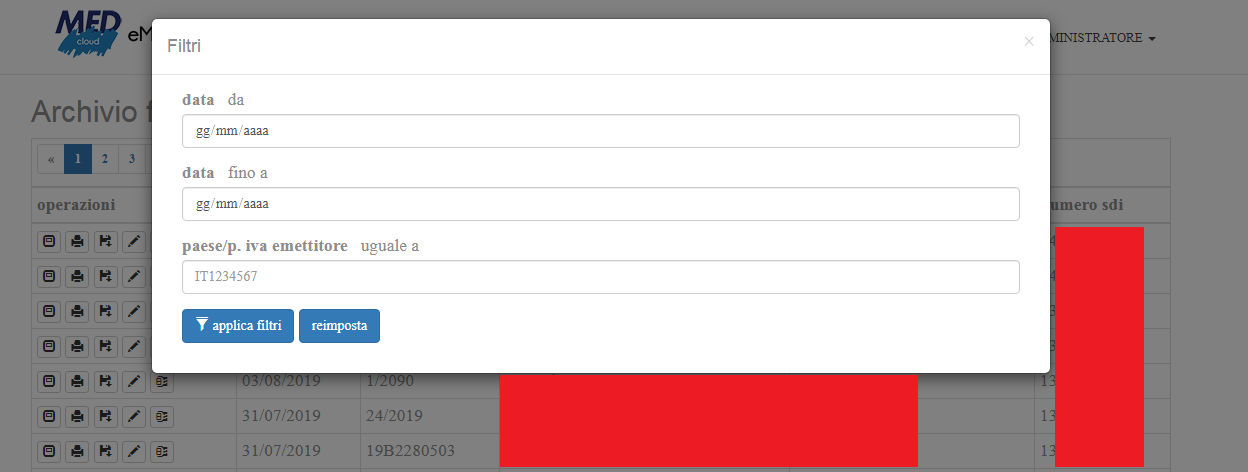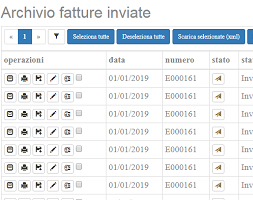
Electronic invoice software for the Italian market. SaaS product that can be connected to your preferred billing software. Invoices are automatically loaded in the SaaS system as soon as they are created, displayed, and sent to the Revenue Agency. It is possible to search both sent, and received invoices, to display their status and to receive notifications on state changes.It is also possible to send an invoice preview to the customer to verify its approval.
Visualize your xml invoices with our on-line application, it's free!
If you would like to continue using your favourite billing software you just need to install a driver on your computer that send your invoices to the on-line application as soon as they are created.
As soon as your invoices are loaded they open your browser as shown in the inage below:
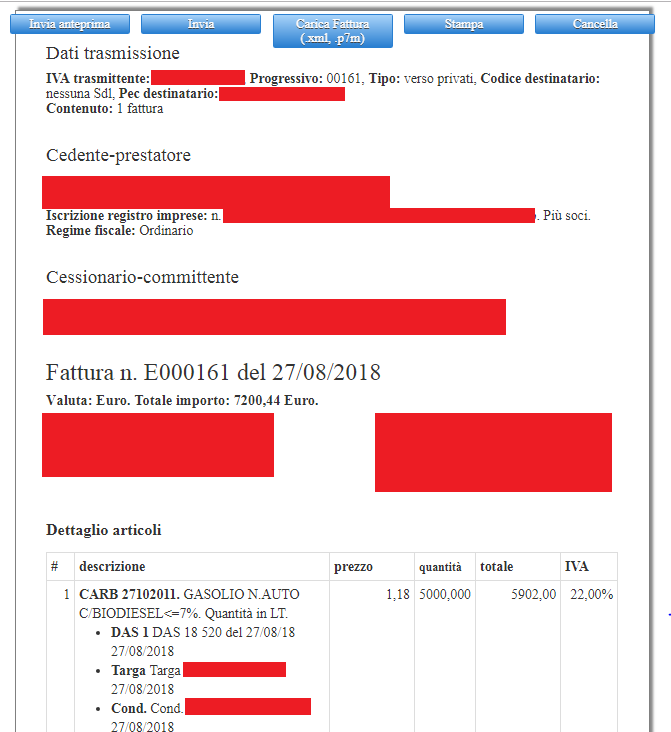
You can send a link to an invoice preview to your customer email. The email is suggested by the application but you can change it:
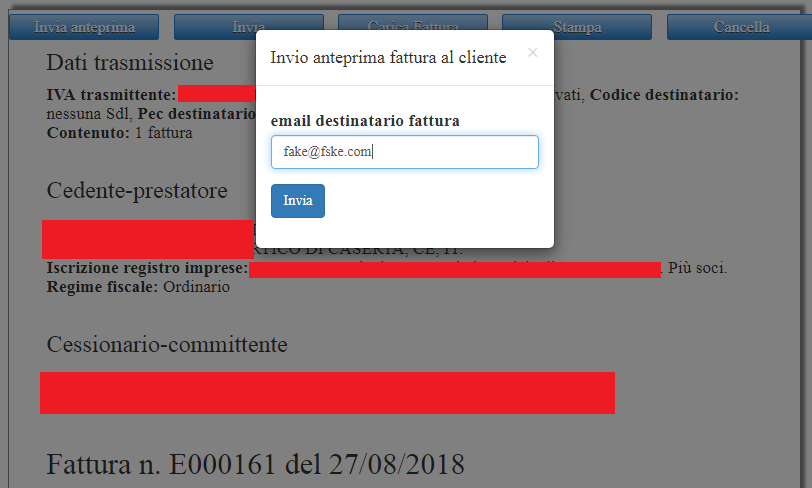
After that your customer can notify you either his/her acceptance or a list of errors to fix. It is enough to click a link in the acceptance notification to send the invoice to the Revenue Agency.
You can also use the on-line billing software contained in our application. You can also make a gradual transition from your old software to our on-line application. In fact, while you upload your invoices, the on-line application stores your customers, and your products and learns a lot on how you prepare your invoices. So, after some monthes you have uploaded your invoices from your old software, you will find most of customers and products on-line, and the on-line billing software will have learned a lot about your usual invoices to help you to prepare an invoice in less than a minute.
Either you use your own billing software or you use the on-line billing software contained in the application you will receive notifications of received invoices to your email, and you will be able to browse both your received and sent invoices:
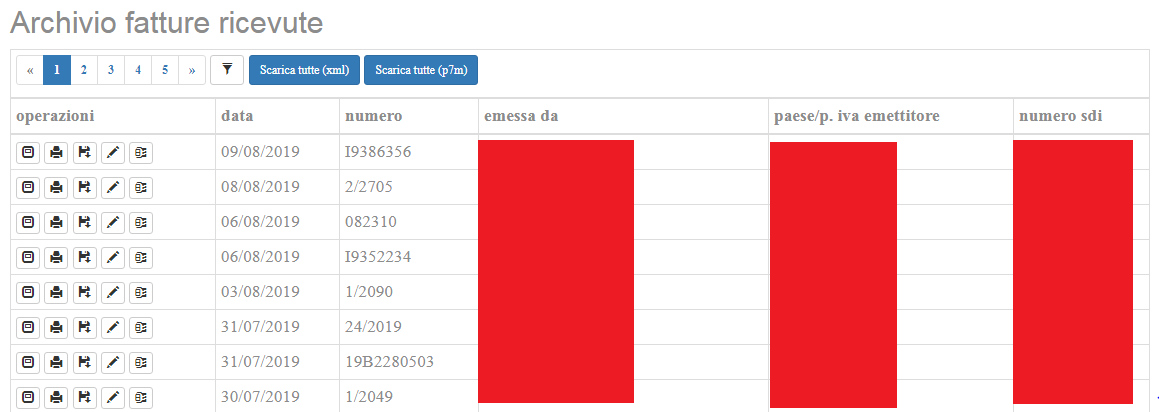
You can visualize and download all invoices contained in each page in various formats. You can also download in a single zip all or a selection of the invoices contained in each page.
You can also filter invoices with various criteria: